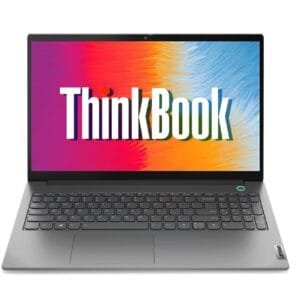Apple on Monday released the iOS 18.5 Developer Beta 2 update for the iPhone to developers and beta testers. It is an iterative update and does not contain any noticeable new features. Building upon the release of the iOS 18.5 Developer Beta 1 earlier this month, the latest beta update brings fixes for bugs related to the Apple Vision Pro app, StoreKit, Writing Tools, and others. With beta updates, the company says developers can update their apps to support the new features and test them against the API changes.
iOS 18.5 Developer Beta 2 Update: What’s New
As per Apple’s changelog, the iOS 18.5 Developer Beta 2 update brings a fix for an issue affecting the Apple Vision Pro app. Launched alongside the iOS 18.4 update for the iPhone, the app enables users to download apps and games, discover media, and get tips for the spatial headset. However, the company says users reported an issue which caused the app to launch with a black screen when downloaded from the App Store. Although it was resolved with the iOS 18.5 Developer Beta 1, the latest update fixes it on devices still affected by the issue.
The update also fixes a previously existing issue where the availability of C APIs, which often provide direct access to system resources and hardware functionalities within the hvf framework, was not being properly checked.
Further, the changelog states that a bug resulted in the isEligibleForIntroOffer(for:) function returning false if the user was not signed in on the device in the StoreKit, a framework used by developers to provide features and services for their apps and in-app purchases via the App Store. Additionally, a bug related to how text attributes are handled in Apple’s frameworks when using the NSWritingToolsCoordinator or UIWritingToolsCoordinator properties. Both of these issues have been resolved.
As we approach WWDC 2025, the Cupertino-based tech giant is likely to focus more on the upcoming iOS 19 and its tidbits rather than introducing new features for the current iOS 18 update cycle.
For the latest tech news and reviews, follow Gadgets 360 on X, Facebook, WhatsApp, Threads and Google News. For the latest videos on gadgets and tech, subscribe to our YouTube channel. If you want to know everything about top influencers, follow our in-house Who’sThat360 on Instagram and YouTube.

How to Add Music to Your WhatsApp Status